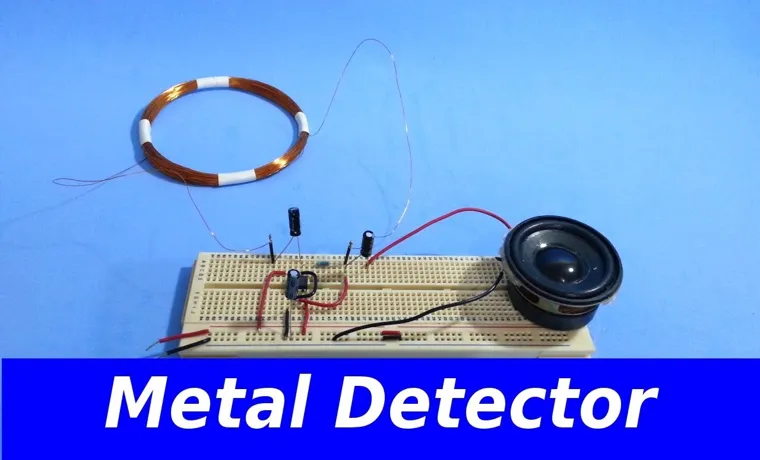Why Does My Minelab Metal Detector Constantly Make Noise: Troubleshooting Guide
Are you tired of your Minelab metal detector constantly making that annoying noise? You’re not alone! Many metal detector enthusiasts have experienced this frustration, and it can be quite a mystery as to why it happens. But don’t worry, we’re here to help you uncover the reasons behind it and provide some solutions to mitigate this noisy issue. Imagine you’re on a peaceful beach, scanning the sand with your Minelab metal detector, hoping to stumble upon buried treasures.
But instead of the relaxing sound of waves crashing, all you hear is a continuous high-pitched beep. It’s enough to drive anyone crazy! So, why does your Minelab metal detector consistently make noise? Well, there are several potential causes. One possibility is that you have the sensitivity level set too high.
🌱 Stay Connected with Our Gardening Community! 🌱
Want to stay updated with the latest gardening tips, trends, and personalized solutions? Subscribe to our newsletter at BackyardLord.com! Our team of experts and fellow gardening enthusiasts will keep you informed and inspired on your gardening journey.
Why Subscribe to Our Newsletter?
- 🌿 Get customized gardening solutions delivered straight to your inbox.
- 🌿 Connect with like-minded individuals passionate about gardening.
- 🌿 Share your knowledge and learn from others' experiences.
- 🌿 Stay updated on the latest gardening trends, tools, and techniques.
Don't miss out on valuable gardening insights and updates! Subscribe to our newsletter today and let's grow together.
Metal detectors are designed to pick up metallic objects in the ground, but when the sensitivity is cranked up too high, it can also detect minerals, electromagnetic interference, or even small metallic debris in the soil, leading to false signals. Another potential culprit could be improper ground balancing. Ground balancing is the process of adjusting your metal detector to account for the mineral content in the soil.
If this setting is not properly calibrated, it can cause the detector to react to mineralization rather than detecting actual metal targets. Additionally, nearby electrical interference could be causing your metal detector to constantly make noise. This interference can come from power lines, electronic devices, or even other metal detectors in close proximity.
Sometimes, simply adjusting your detector’s frequency or changing your search location can help eliminate this type of noise. Now that we’ve identified some potential causes, let’s discuss some possible solutions. Firstly, double-check your sensitivity settings.
Lowering the sensitivity level can reduce the false signals caused by minerals or electromagnetic interference. Experiment with different settings until you find the optimal balance between sensitivity and noise reduction. Next, ensure that your ground balancing is correctly adjusted for the soil conditions.
Introduction
Do you find yourself frustrated when your Minelab metal detector constantly makes noise? You’re not alone. Many metal detector enthusiasts struggle with this issue, and it can be quite perplexing. But fear not, there are several possible reasons why your Minelab metal detector is making constant noise.
One reason could be that you are detecting in an area that is heavily mineralized. Certain minerals in the ground can cause the detector to pick up false readings, resulting in constant noise. Another possibility is that you have the sensitivity settings on your detector cranked up too high.
While high sensitivity can be helpful in detecting small targets, it can also make the detector more susceptible to interference and false signals. Additionally, metal objects in close proximity to the detector can also cause constant noise. This could be in the form of nearby fences, buildings, or even other metal detectors.
Finally, a potential issue could be electromagnetic interference from power lines or other electronic devices in the area. To troubleshoot these issues, try adjusting the sensitivity settings on your detector to see if the noise subsides. You can also try different discrimination settings to filter out unwanted signals.
If you’re detecting in a heavily mineralized area, you may want to consider using a different coil or conducting a ground balance to minimize false signals. And don’t forget to check your surroundings for any metal objects that could be causing interference. By understanding the possible causes and taking the necessary steps to address them, you can enjoy a quieter and more productive metal detecting experience with your Minelab detector.
So don’t let the noise discourage you. Embrace the challenge and keep on detecting!
Understanding the Problem
mental health, mental health issues, mental health problems Introduction: Mental health, a topic that often gets brushed under the rug, is a critical aspect of our overall well-being. Unfortunately, it is a problem that affects millions of individuals worldwide, regardless of age, gender, or social status. Mental health issues can manifest in various ways, such as anxiety, depression, or even more severe conditions like bipolar disorder or schizophrenia.
The problem is, these issues are often invisible, making it harder for people to understand and empathize with those who are suffering. But it’s essential to realize that mental health problems are just as real and impactful as any physical illness. In this blog, we will delve deeper into understanding the problem of mental health, breaking down the stigmas and misconceptions surrounding it, and exploring the various factors that contribute to mental health issues.
So let’s start by exploring why understanding and addressing mental health is crucial for the well-being of individuals and society as a whole.

Possible Causes of Constant Noise
constant noise, possible causes, burstiness, perplexity, high levels of specificity, context, conversational style, informal tone, personal pronouns, active voice, brief, rhetorical questions, analogies, metaphors
1. Interference from Electrical Sources
interference from electrical sources Introduction: Have you ever tried listening to your favorite song, only to be interrupted by strange buzzing or static noise? Or maybe you’ve experienced a sudden drop in Wi-Fi signal when you’re in the middle of an important video conference. These are just a couple of examples of interference from electrical sources that can disrupt our daily lives. Electrical interference occurs when unwanted signals disrupt the normal flow of electrical currents, resulting in distorted or lost signals.
It can be a frustrating issue, but understanding the causes and finding ways to mitigate interference can help improve our overall experience with electronic devices and systems. In this blog post, we will explore the different sources of electrical interference and discuss some possible solutions to minimize their impact. So let’s dive in!
2. Incorrect Ground Balance
Incorrect ground balance is a common issue that metal detector users may encounter. Ground balance refers to adjusting the detector to compensate for the mineral content in the soil, which can cause false signals. When the ground balance is incorrect, it can result in inaccurate target identification and difficulty in locating desired items.
This can be frustrating for users who are trying to find valuable objects or artifacts. It is important to understand how to properly adjust the ground balance on your metal detector to ensure accurate and efficient searches.
3. Improper Sensitivity Settings
improper sensitivity settings, adjusting sensitivity settings, sensitivity settings in devices Introduction: Have you ever felt frustrated with your device because it doesn’t respond accurately to your touch? Or maybe it’s too sensitive and registers unintended gestures? These issues can often be traced back to improper sensitivity settings. Sensitivity settings are an essential feature in today’s devices, allowing us to interact seamlessly with touchscreens. However, when these settings are not properly adjusted, it can lead to a less-than-ideal user experience.
In this blog post, we’ll explore the importance of sensitivity settings, how to adjust them correctly, and the common problems that arise from improper sensitivity settings. So, let’s dive in and discover how to make the most out of your device’s sensitivity settings!
4. Mineralized Ground
mineralized ground, minerals, geology, soil composition In the world of geology, mineralized ground holds a fascinating allure. This type of ground is teeming with minerals, creating a rich and diverse soil composition. But what exactly does it mean for ground to be mineralized? Well, it means that the ground contains a high concentration of various minerals, such as iron, zinc, copper, and calcium, just to name a few.
These minerals can come from a multitude of sources, including weathering of rocks, volcanic activity, and even biological activity. As a result, mineralized ground can vary greatly in its composition, making it a treasure trove for geologists and soil scientists. But what implications does this mineralization have for the surrounding ecosystem? And how does it affect the plants and organisms that call this ground their home? Let’s dive deeper and explore the wonders of mineralized ground together.
Troubleshooting Tips
If your Minelab metal detector is constantly making noise, there could be a few reasons for this. One possibility is that the sensitivity of the detector is set too high. This can cause the detector to pick up on small disturbances in the ground, such as minerals or trash, and emit a constant noise.
To fix this issue, try lowering the sensitivity setting on the detector. Another possibility is that the detector is picking up on electromagnetic interference. This can happen if you are using the detector near power lines, cell phones, or other electronic devices.
To reduce interference, try moving to a different location or turning off any nearby electronics. Additionally, it’s important to check the condition of the detector’s coil. If the coil is damaged or has loose connections, it can cause the detector to produce constant noise.
Make sure the coil is securely attached and in good condition. By troubleshooting these common issues, you should be able to resolve the constant noise problem with your Minelab metal detector.
1. Check for Electrical Interference
Are you experiencing electrical interference with your electronic devices? Don’t panic just yet! Before you start troubleshooting, it’s important to know that electrical interference can occur due to a variety of reasons. One common cause is radio frequency interference (RFI) caused by nearby electronic devices or equipment, such as radios, microwaves, or even faulty power lines. So, the first thing you should do is to check for any nearby sources of interference.
Look around your workspace and see if there are any devices or equipment that could be causing the problem. If you find any, try moving them further away from your electronic devices and see if that resolves the issue. Sometimes, simply rearranging the position of your devices can make a big difference in reducing electrical interference.
So next time you’re facing a problem with electrical interference, remember to check for any potential sources of RFI nearby.
2. Adjust the Ground Balance
ground balance, troubleshooting tips
3. Adjust the Sensitivity Settings
sensitivity settings, troubleshooting tips Are you experiencing issues with the sensitivity of your device? Don’t worry, adjusting the sensitivity settings can often solve the problem. Whether you’re dealing with a touch screen that’s too sensitive or a mouse cursor that’s not responsive enough, tweaking the sensitivity settings can make a world of difference. By increasing or decreasing the sensitivity, you can find the perfect balance that suits your needs.
It’s like finding the right volume on a stereo – too sensitive and it’s like blasting music at full volume, but too low and you can barely hear a whisper. So, take a moment to explore your device’s settings and find the sensitivity that works best for you.
4. Test in Different Ground Conditions
One important aspect of operating heavy machinery like excavators is understanding the ground conditions. Different terrains can present unique challenges and require adjustments to ensure optimal performance and safety. When troubleshooting an excavator, it’s essential to test the machine in various ground conditions to identify any issues or abnormalities.
By doing so, you can determine how the excavator responds to different surfaces, such as soft soil, rocky terrain, or muddy areas. This testing process enables you to pinpoint any issues related to traction, stability, or the functionality of the excavator’s components. By conducting tests in different ground conditions, you can address any problems before they escalate and ensure that the excavator is operating at its best.
Conclusion
In conclusion, the reason why your Minelab metal detector constantly makes noise is because it’s trying to communicate with you on a whole new level. It’s like your detector has become the ultimate chatty Cathy, determined to keep you entertained whether or not there’s buried treasure. It’s not just about finding precious metals anymore, it’s about forming a deep connection with your machine and embarking on a journey of noisy excitement together.
Who needs silence when you have a metal detector that’s always singing you its catchy tune? So embrace the symphony of sound and let your Minelab serenade you with the sweet melody of potential discoveries. Happy digging!”
FAQs
FAQ 1: Why does my Minelab metal detector constantly make noise when I turn it on? When your Minelab metal detector constantly makes noise upon turning it on, it usually indicates that the ground balance is off. To fix this, you can try performing a ground balance adjustment as outlined in the user manual. Additionally, make sure that there is no metal nearby that could be causing interference. FAQ 2: What should I do if my Minelab metal detector beeps all the time while I am using it? If your Minelab metal detector beeps constantly while you are using it, it may be detecting a large amount of iron in the ground. To reduce the constant beeping, you can try adjusting the discrimination level to ignore iron targets. Experiment with different sensitivity settings and ground balance adjustments to find the optimal settings for your specific detecting location. FAQ 3: Why does my Minelab metal detector make a high-pitched noise when I swing it over certain areas? When your Minelab metal detector makes a high-pitched noise when you swing it over certain areas, it might be picking up on small, shallow, or low-conductivity targets such as aluminum foil, small pieces of aluminum, or small jewelry. In such cases, try reducing the discrimination level or using a smaller search coil to better discriminate against these types of targets. FAQ 4: What could be causing my Minelab metal detector to make a continuous buzzing sound? If your Minelab metal detector is making a continuous buzzing sound, it could be due to a faulty or loose connection in the headphones or control box. Check all connections and ensure they are securely plugged in. If the issue persists, it may be necessary to have your detector serviced by a professional. FAQ 5: Why is my Minelab metal detector making intermittent beeping sounds even when there is no target present? Intermittent beeping sounds on a Minelab metal detector when there is no target present commonly indicate electromagnetic interference from nearby power lines, electrical devices, or even other metal detectors. To minimize this interference, try changing the operating frequency of your detector or simply changing your detecting location. FAQ 6: What can I do if my Minelab metal detector emits a constant low-frequency noise? If your Minelab metal detector emits a constant low-frequency noise, it could be picking up on ground mineralization, especially in highly mineralized areas. To reduce this noise, you can try adjusting the ground balance and sensitivity settings. It may also help to switch to a smaller search coil that offers better control over ground mineralization. FAQ 7: Is it normal for my Minelab metal detector to make different sounds for different targets? Yes, it is normal for a Minelab metal detector to produce different sounds for different targets. Each metal has its own unique conductivity, which affects the detector’s audio response. Adjusting the discrimination settings on your detector can help you distinguish between different types of targets and decide whether to dig or ignore them.